Business Objectives
Define clear business objectives and key performance indicators (KPIs) for the CMS implementation, such as improving content quality, increasing website traffic, and enhancing user engagement.
CMS is a software application that enables organizations to create, manage, and publish digital content efficiently.
Book a DemoA Content Management System (CMS) helps create, manage, and publish digital content easily without coding.
A user-friendly interface for content creators to author and edit text, images, videos, and other multimedia content without requiring technical expertise.
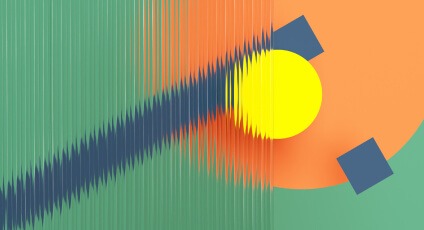
Tools for organizing content hierarchically, categorizing content using taxonomies, and defining metadata to facilitate content discovery and navigation.
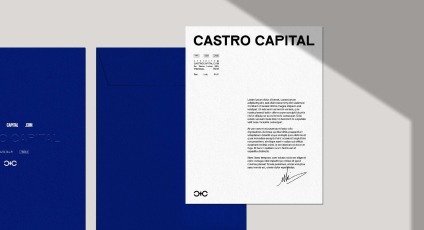
Workflow automation features for managing content review, approval, and publishing processes, enabling collaboration among content contributors and stakeholders.

Versioning capabilities to track changes to content over time, maintain a history of revisions, and revert to previous versions if necessary.
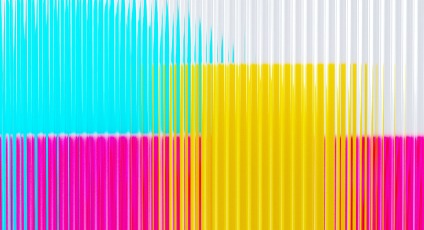
Content delivery mechanisms for publishing content to multiple channels and devices, including websites, mobile apps, email newsletters, and social media platforms.

A Content Management System (CMS) is a software application that enables organizations to create, manage, and publish digital content efficiently. It provides tools and workflows for content authoring, editing, version control, and publishing across websites, intranets, and other digital channels.
A CMS strategy outlines the vision, objectives, and roadmap for leveraging a content management system to achieve business goals, enhance customer experiences, and streamline content operations.
CMS Architecture refers to the design and infrastructure of the content management system, including its components, modules, and underlying technologies.
CMS Implementation involves the deployment, configuration, customization, and optimization of the content management system to support content creation, management, and delivery workflows.

A CMS strategy outlines the vision, objectives, and roadmap for leveraging a content management system to achieve business goals, enhance customer experiences, and streamline content operations.
0%
Step
01/5
Define clear business objectives and key performance indicators (KPIs) for the CMS implementation, such as improving content quality, increasing website traffic, and enhancing user engagement.
Establish content governance policies and guidelines to ensure consistency, accuracy, and compliance with brand standards, legal requirements, and industry regulations.
Identify target audiences and user personas to tailor content strategies and personalize experiences based on user preferences, behaviors, and demographics.
Define content lifecycle stages from creation to archival, specifying roles and responsibilities for content stakeholders and implementing workflows for content review, approval, and expiration.
Evaluate integration capabilities with third-party systems and services, such as customer relationship management (CRM) platforms, e-commerce solutions, and marketing automation tools, to enhance functionality and scalability.
CMS Architecture refers to the design and infrastructure of the content management system, including its components, modules, and underlying technologies.
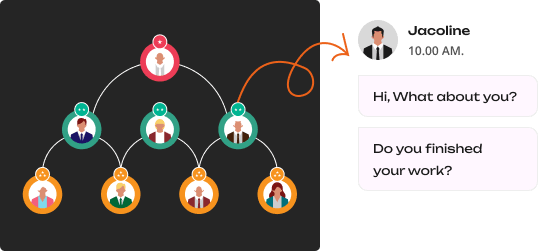
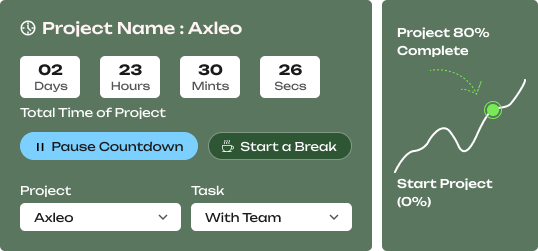
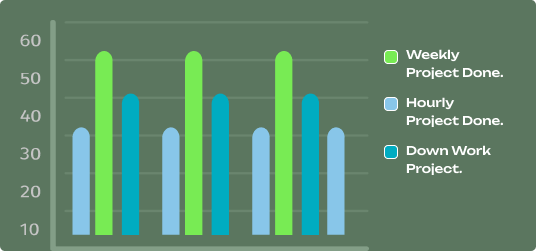
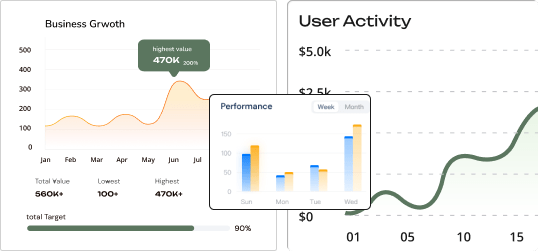
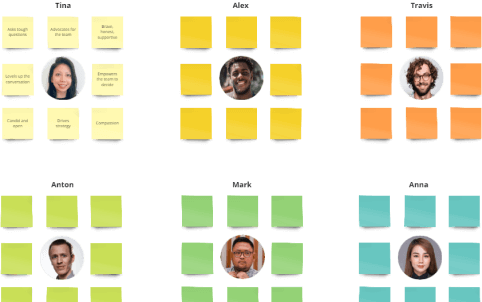
CMS Implementation involves the deployment, configuration, customization, and optimization of the content management system to support content creation, management, and delivery workflows.
Evaluate CMS platforms based on features, functionality, scalability, cost, and support options, selecting a solution that aligns with organizational requirements and strategic objectives.
Install and configure the CMS software according to best practices, setting up user accounts, permissions, and site settings to establish a secure and stable environment.
Migrate existing content from legacy systems or external sources into the CMS, ensuring data integrity, formatting consistency, and metadata preservation during the migration process.
Customize the look and feel of the CMS website by designing and implementing custom themes, templates, and stylesheets to reflect brand identity and user experience design principles.
Provide training and documentation to educate content creators, editors, and administrators on how to use the CMS effectively, offering ongoing support and troubleshooting assistance as needed.